Creating Automatic Follow Up Reminders In Salesforce
Published on August 15, 2023 by David Zhang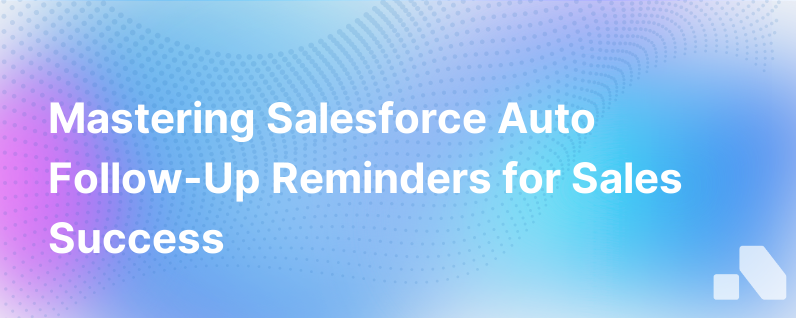
In a high-velocity sales environment, efficiency is king. Staying on top of follow-up tasks with prospects and customers can make or break a deal, and yet it's all too common for these tasks to slip through the cracks. Fortunately, if you're using Salesforce as your customer relationship management (CRM) platform, you can automate follow-up reminders to ensure your sales team stays on task. Let’s explore how to set up automatic follow-up reminders in Salesforce, why they're crucial for sales success, and some best practices for using them.
Understanding Follow-Up Reminders in Salesforce
Salesforce is a robust CRM tool that not only allows you to store customer information but also helps you manage your interactions. Follow-up reminders are a key component of this process. They can prompt action from the sales team at critical junctures, remind users of important tasks, and ensure no potential lead or opportunity is neglected due to forgetfulness or oversight.
Automated follow-up reminders can alert sales reps to re-engage with leads after an initial contact, reach out to a customer who requested a check-in in a few months, or remind a team to prepare for an upcoming renewal discussion with a client. These reminders can take various forms, including email alerts, on-screen notifications, or calendar events.
Implementing Automatic Follow-ups in Salesforce
Step 1: Define Your Follow-Up Criteria
Begin by determining the conditions that should trigger a follow-up. Will it be a certain number of days after a lead is created without activity? Or a set period after an opportunity reaches a specific stage? Knowing your business needs will help you set parameters that prompt timely reminders without inundating your team with unnecessary notifications.
Step 2: Create Automated Workflow Rules
To create automatic follow-up reminders, you will use Salesforce's workflow rules. Here’s how to set up a basic workflow rule for a time-dependent follow-up reminder:
- Navigate to Setup: Head to the setup menu in your Salesforce instance.
- Access Workflow Rules: Find the Workflow Rules under the 'Process Automation' section.
- New Workflow Rule: Select the object (e.g., Lead, Opportunity) you want to create a workflow for and click "New Rule."
- Specify Criteria: Define the criteria for the rule to be triggered, such as "Lead Status equals 'New.'"
- Set Time Triggers: Under the "Workflow Actions," choose "Add Time Trigger." For example, you might set a trigger for 7 days after the Lead Creation Date.
- Create Workflow Action: Select "New Email Alert" or "New Task." If you choose an email alert, you’ll need to specify the email template to be used for the reminder. For a task, you’ll need to define the subject, priority, and other pertinent details.
- Activate Workflow Rule: Once configured, activate the workflow rule.
With these steps, you have created a workflow that will automate the process of sending a follow-up reminder.
Step 3: Use Process Builder for Complex Workflows
For more complex follow-up scenarios, Salesforce's Process Builder can provide additional flexibility. It allows for multi-step processes, conditional branches, and integrates with other Salesforce tools like Chatter or Salesforce1 for mobile notifications.
The Case for Automated Follow-Up Reminders
Automatic follow-up reminders keep your sales pipeline flowing. They ensure that potential leads are nurtured and existing relationships are maintained, which is essential for closing deals and customer retention.
Here's why automated follow-up reminders are so critical:
- They improve time management by relieving sales personnel from the need to remember every follow-up manually.
- They decrease human error, such as overlooking a follow-up due to a busy schedule.
- They enhance the customer experience by demonstrating your commitment to attentive, timely interaction.
- They provide actionable insights into the sales process, as compliance with follow-up tasks can be monitored and assessed.
Best Practices for Using Automated Follow-Up Reminders
Customize to Fit Sales Processes
Not one-size-fits-all, the follow-up reminders should fit the specific needs of your sales process. Customize them for different lead sources, opportunity stages, or types of customer interactions.
Monitor and Optimize
Use reporting tools in Salesforce to monitor compliance with follow-up tasks. Review the effectiveness and timing of your workflows and adjust as necessary to improve efficiency.
Integrate with Email and Calendar
Maximize the effectiveness of your reminders by integrating Salesforce with your team's email and calendar applications. This ensures that follow-up tasks are visible wherever your reps manage their day.
Provide Clear Instructions
Ensure your automatic reminders include clear next steps. If a rep receives a reminder, they should know exactly how to act upon it without needing to decode cryptic messages.
Include Personalized Details
Whenever possible, use Salesforce's dynamic fields to personalize reminders with details specific to the lead or opportunity. This reduces the work reps need to do to personalize their follow-ups.
Regularly Review and Clean Data
Your automated reminders are only as reliable as the data that triggers them. Make sure your Salesforce data is accurate and up-to-date to maintain the effectiveness of your workflows.
Foster a Reminder-Responsive Culture
Encourage your sales team to treat automated reminders with urgency. Building a culture where follow-up is prioritized ensures that reminders translate into action.
Conclusion
Setting up automatic follow-up reminders in Salesforce is a tactical move that can significantly boost the productivity and efficacy of your sales force. When implemented correctly, these reminders help maintain a rhythm of engagement that nurtures leads, delights customers, and ultimately drives revenue. Embrace the power of automation and make follow-up a seamless part of your sales routine.
By leveraging tools like Salesforce automation, your team can focus less on remembering when to follow up and more on how to provide value in each interaction, ultimately building stronger relationships and closing more deals.